Giving your patients access to their records couldn’t be easier. In just a few clicks, you can welcome your patient to our exclusive and easy-to-navigate portal.
- From your dashboard, click “My Patients”.
- Select the patient you wish to provide credentials to by scrolling through your list or searching by name, implant manufacturer or fixture.
- When you have located the patient, just click on the envelope icon on the far right.
- Your patient will then receive an e-mail containing their login credentials and a link to follow that will allow them to change their password and set their security questions. They now have access to their records.

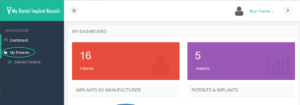
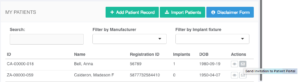
Recent Comments