As an added security measure to protect your patients’ and your privacy, MyDentalImplantRecords utilizes 2-factor authentication. This means you will be asked to enter a unique security code each time you login. This code is sent via SMS or Email, however you so choose.
Login to MyDentalImplantRecords
- Enter your username and password correctly
- Choose to receive your security code via email or sms (text message) to your mobile phone
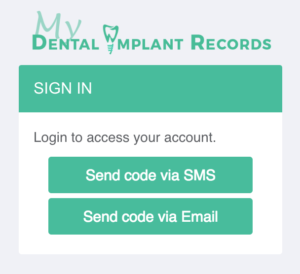
- Email: You may be asked to correctly answer one of your security questions correctly before triggering the security code to your email address.
- SMS: You will receive an sms to your mobile device with the security code.
- Enter the code, then click “Confirm Sign In” to complete the login.
Troubleshooting
– I don’t receive the email with the security code.
Please check your spam folder for an email from us. If the email has been caught in your spam, please mark the email as ‘not spam’ and add us as a contact ([email protected]) so emails from us will be sent to your inbox next time.
– I don’t receive an sms with the security code.
In order to receive SMS, your phone number must:
- Be able to receive sms to your mobile device
- If it is outside of North America, the international country code must be provided. For example, a phone number in South African 084xxxxxxx should be +2784xxxxxxx
If you do not receive the security code on your first attempt, click ‘Resend security code’. If you have attempted to resend the security code several times and have not received an sms or email, please contact [email protected] for support.

Recent Comments