You can add patient records manually, or import a list of patients from a .csv or xls file.
To add a patient manually:
- From your Dashboard, go to Patient List.
- At the top of your Patient List, click Add Patient Record.

- Fill in the required fields. When you have completed the required field, click Save Patient Record to save and finish. Alternatively, click Add an Implant Record for this Patient to save and open a New Implant Record window for this patient.
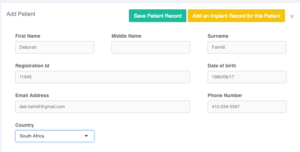

Recent Comments