- Locate the patient file and click the eye icon under Actions. This will bring you to the Patient Detail Summary page.
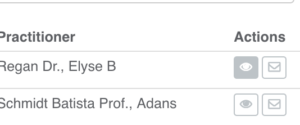
- Under the Patient Implant Records section, click Add Implant Record
- This will open a new page for you to input the details of the procedure, prosthodontics and restorative details. Click “Submit” to save the implant record.
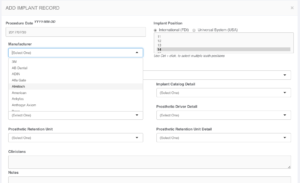

Recent Comments