- Click to open the drop-down menu next to your name at the top-right of your screen and select “Edit My Profile”
- From here, you can change your contact and profile information, profile picture, reset your password, and update your security questions by selecting the relevant tab. Remember to click “Save” after changing any information.
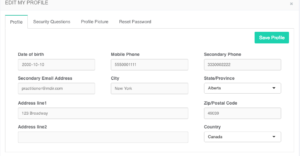

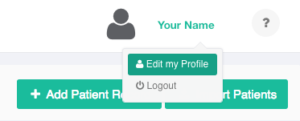
Recent Comments