- Under “Navigation” on the left side of your screen, click “My Patients”. Locate the patient whose information you would like to update by searching by name, or by filtering your patient list by implant fixture or manufacturer.
- Click the small eye icon under “Actions”. This will bring you to their Patient Details Summary.
- Click on the pencil icon at the top right corner of the Patient Details Summary to edit their name, contact and/or personal information. Click “Submit” to save changes.
- To edit the patient’s implant record, return to their Details Summary and click on the pencil icon beside the relevant implant record. You may also add an implant record by clicking on the plus icon in the top right corner of the Patient Implant Records section. Remember to save all changes.

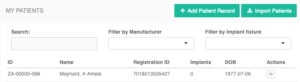

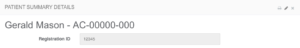
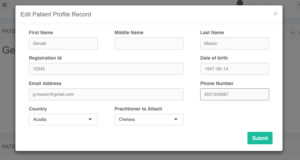
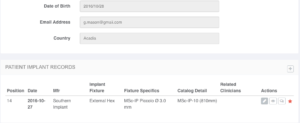
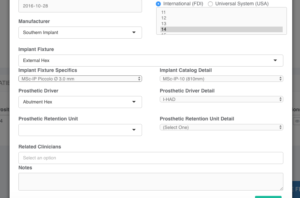
Recent Comments